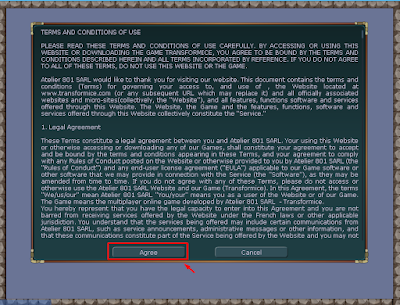Hi everyone!
---
Today I will be briefly explaining how to use a Shaman Skill Tree. Basically, a shaman is the mouse that helps the disciples during a round. You can get skills in the skill trees as you level up. This way you can get tons of add-ons to help you throughout the round. Let's get started!
---
When you level up, a number will appear in gold at the bottom left side of your screen. Go ahead and click on it.
Once you've clicked on it, you are now able to view the different Shaman Skill Trees; Spiritual Guide, Wind Master, Mechanical. Those three are the basic trees, but as you level up and fill them, you will earn two more called Wildling and Physicist.
Another alternative way to view them is to click on the home button and then choose 'Skills.'
When you level up, you can click on any skills in the skill tree that will help you save more mice while being a Shaman. If you hover over a skill (the boxes) it will tell you what helpful addition it awards you with. All you have to do is click on the skill box and you get the skill. Some can be chosen more than once, for instance the Additional Time skill in Spiritual Guide adds 5 seconds to a round, but if chosen a second time, adds 10 seconds. Therefore it adds 5 seconds every chosen time and you can click it up to 5 times.
---
Thanks For Reading!
xoxo, Aya
---
Transformice- www.transformice.com
Our Usernames: Jennybug, Ayameowz
Contact Us: nocheeseforyouhelp@gmail.com
---
Copyright 2015 «No Cheese For You»